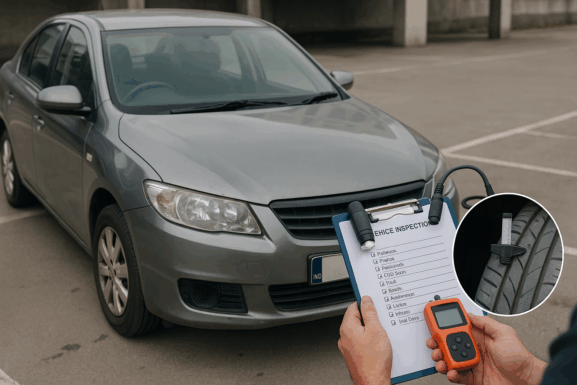Checklist for Buying a Second-Hand Smartphone
-
Verify IMEI and original bill/box.
-
Check screen, battery health, cameras, speakers/mics, charging port, buttons, and sensors.
-
Ensure the phone isn’t iCloud/FRP-locked or blacklisted.
-
Confirm 5G bands, OS updates, and service history.
-
Factory-reset in front of you only after verifying everything.
1) Identity & theft-check
-
IMEI match: Dial
*#06#and match IMEI with the box/bill; check both IMEIs for dual-SIM. -
Blacklist check: Use the Indian CEIR portal to ensure IMEI isn’t blocked (lost/stolen).
-
Ownership proof: Original bill, seller’s ID name matches? Avoid “no bill” unless price reflects risk.
2) Screen & body
-
Display: Full brightness—look for lines, dead pixels, yellowing, touch lag/ghost touch.
-
Glass & frame: Check for bends, gaps, or non-OEM replacements.
-
Water damage indicators: Some phones have visible LDI stickers (should be white, not red).
3) Battery & charging
-
Battery health: iPhone shows % in Settings; Android varies (some brands show, else use manufacturer diagnostics).
-
Charging: Test normal + fast charging if supported; wiggle cable to detect loose ports.
-
Heat: Phone shouldn’t overheat during basic use.
4) Cameras & audio
-
Rear & front cams: Photo/video in good light and low light; test autofocus and OIS/EIS.
-
Mic & speakers: Record a voice note, play music, test earpiece during a call.
-
Headphone & Bluetooth: Test pairing and wired output if port exists.
5) Buttons, sensors & connectivity
-
Buttons: Power, volume, alert slider, fingerprint, face unlock.
-
Sensors: Proximity (screen turns off near ear), gyro, compass; try a quick game/AR test if relevant.
-
Connectivity: Wi-Fi (2.4/5 GHz), mobile data, VoLTE/VoWiFi, GPS lock time, NFC (if needed), 5G bands used in India (n78, etc.).
-
Dual-SIM: Test both slots.
6) Software status
-
OS version & updates: Is the device still receiving security patches?
-
Region/bootloader: Avoid rooted/bootloader-unlocked devices unless you know the risks.
-
Accounts: Sign out of all accounts; ensure iCloud (Find My) or Google FRP is disabled before reset.
7) Storage & performance
-
Storage health: Run a big file copy or camera burst to detect failing storage.
-
RAM & multitasking: Open multiple apps quickly; watch for freezes.
-
Sensors & diagnostics: Use the brand’s built-in diagnostic app/codes if available.
8) Price & warranty
-
Compare market pricing by model, RAM/ROM, condition, and warranty left.
-
If the back was opened (battery/screen replaced), ask who serviced it (authorised vs local).
-
For refurbished units, ask for warranty terms and return window.
9) Payment & handover
-
Verify the device thoroughly before you factory-reset it.
-
Once satisfied, do a factory reset in front of you.
-
Pay via traceable method; keep a written bill of sale with IMEI, condition, and accessories list.
Pro tip: If you can’t verify properly, walk away—especially from too-good-to-be-true deals.